Its very important that our computer communicates with GNS3 in able to visualize the things in the real scenario. In this post we will go stet by step and check how we can make this happen.
There are many videos on youtube if you want to watch one. I myself tried creating and uploading a video, but due to compression at back end it was not very clear so I am using screen shots.
Steps to create Loopback Adaptor:
- Go to commnad prompt and type hdwwiz.exe (stands for hardware wizard)
- Select Next on the screen.
- Select Install the hardware that I manually select from the list and Next
- Select Microsoft and Loopback Adaptor in the list and select Next
- Select Finish.
Click on one of the images below to see the slide show.
Once we are done with the installation of Loopback Adaptor, we need to set the IP address of the Loopback Adaptor so we can connect it our router on GNS3.
- We need to go Control Panel -- Network Connections or go to Run and enter ncpa.cpl
- You will see Local Area Connection 2 for Loopback Adaptor and for normal connection if you are not using Loopback Adaptor you can use normal Local Area Connection.
- This step is applicable only for if you are using Loopback Adaptor, now we need to assign IP address to Loopback Adaptor. LAN connected to router will have its own IP address and gateway. On LAN 2(Loopback Adaptor) right click select properties.
- Select IPv4 and select properties
- Put the IP address as 192.168.1.1 (you can use different) and subnet mask as 255.255.255.0, I am leaving gateway blank as I am using a Loopback Adaptor. If you are using a router you can put gateway of the router(it should be automatically there).
- Select Ok.
Click on one of the images below to see the slide show.
When we open GNS3 it will ask for a project to open. Click cancel . Select a router from the left hand side. I am using Cisco 3725 and in our last post I have added image on this router. To check it again check:
Getting Familiar with GNS3
Select a 3700 router and a cloud from the left hand side and place it in the blank space. Cloud itself is nothing so we have to assign an interface to it.
- Right click on cloud and select configure.
- Select C1 in left column and Neo Ethernet on right hand side.
- Now under Generic Ethernet Neo select Local Area Connect (for router interface) and Local Area Connection 2 for Loopback Adaptor.
- Click Add.
- Coonect them using manual connection. From fa0/0 of R1 to Cloud neo interface.
- Click on green arrow to start.
- Click on black symbol for console ;.
Once its all connected we need to go to router console and type the comands:
R1>enable
R1#config t
R1(config)#interface fastEthernet 0/0
R1(config-if)#ip address 192.168.1.90 255.255.255.0
R1(config-if)#no shut
[I am using 192.168.1.90 as I will using it further as my gateway for my call manager. You can use it different if you want.]
R1(config-if)#do ping 192.168.1.1
Type escape sequence to abort.
Sending 5, 100-byte ICMP Echos to 192.168.1.1, timeout is 2 seconds:
.!!!!
Success rate is 80 percent (4/5), round-trip min/avg/max = 16/38/92 ms
We are able to ping 192.168.1.1 LAN 2 ( Loopback Adaptor). It indicated that out computer is communicating with GNS3 and all connections are fine.



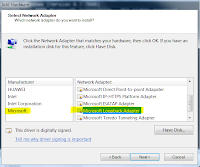
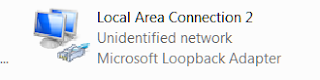



Paragraph writing is also a fun, if you know after that
ReplyDeleteyou can write or else it is difficult to write.